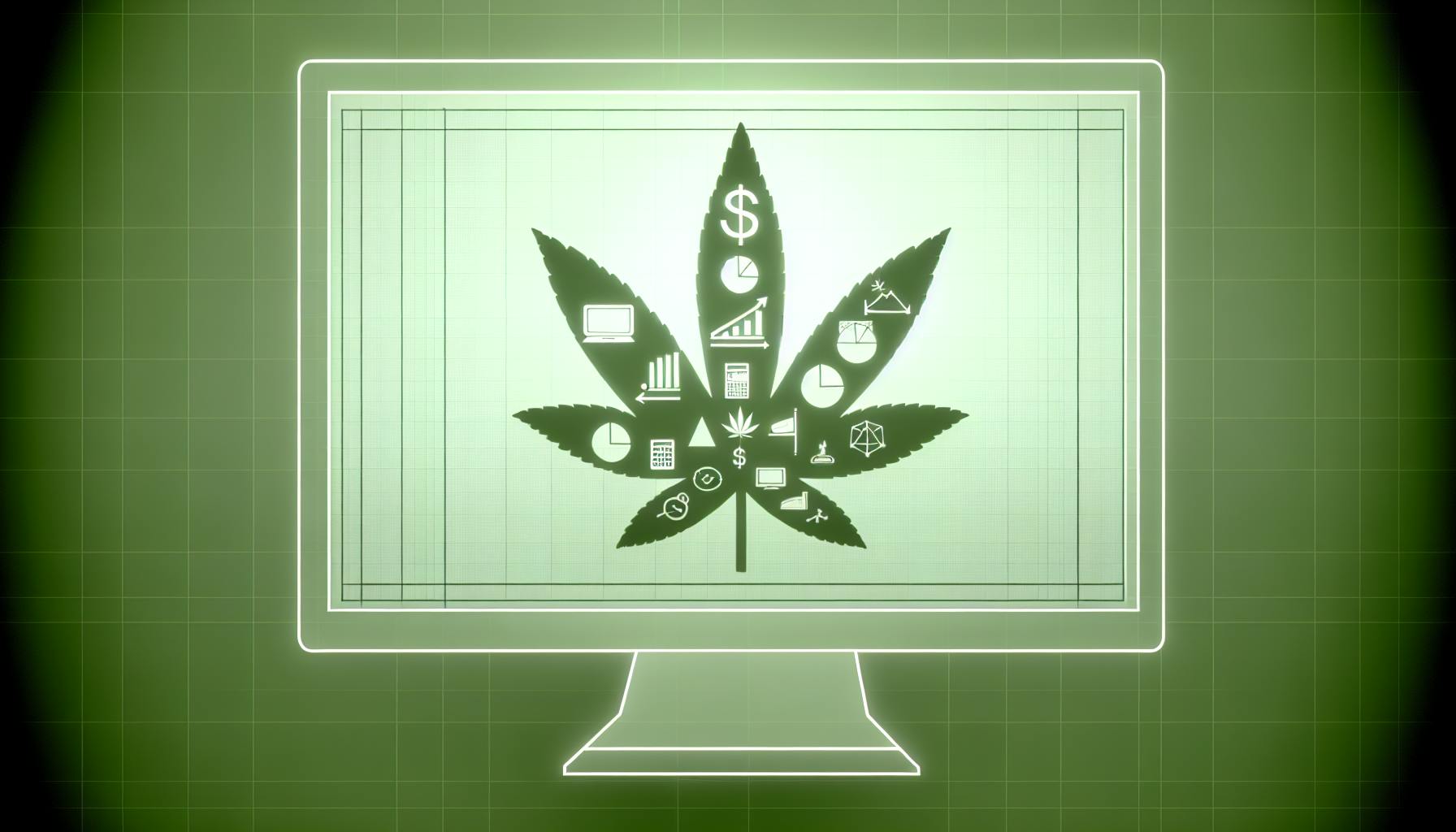Choosing the right cannabis accounting software is crucial for small businesses in the cannabis industry. This article provides a comprehensive guide to the best options available, focusing on their features, cost-effectiveness, and how they cater to the unique needs of cannabis businesses. Here’s a quick overview:
- Compliance Features: Essential for tracking from seed to sale and staying aligned with state and federal laws.
- Affordability: Options vary, with some offering monthly subscription models based on usage.
- Ease of Use: Important for those not familiar with accounting principles.
- Scalability: The software should grow with your business, accommodating more users and locations as needed.
- Integration and Cloud-Based Solutions: Ensures compatibility with other business systems and secure, remote access to financial data.
Quick Comparison
| Software | Compliance | Inventory Management | Cost-Effectiveness | User-Friendliness | Integration | Cloud-Based |
|---|---|---|---|---|---|---|
| FreshBooks | Basic | Basic | High | High | Moderate | Yes |
| Xero | Basic | Basic | High | High | Moderate | Yes |
| QuickBooks | Moderate | Basic | Moderate | Moderate | High | Yes |
| Wave | Basic | Basic | High (Free basic use) | High | Moderate | Yes |
| 365 Cannabis | High | High | Custom | High | High | Yes |
| Zoho Books | Moderate | Basic | High | High | High | Yes |
Each option has its pros and cons, with 365 Cannabis standing out for comprehensive compliance and inventory management features tailored specifically for the cannabis industry. However, for smaller businesses or those with simpler needs, budget-friendly options like FreshBooks, Wave, and Zoho Books might be more appropriate. It’s important to consider your business size, growth potential, and specific needs when choosing the right cannabis accounting software.
Compliance Requirements
- Even though cannabis is legal in some states, it’s still illegal under federal law. This means there are special tax rules, like IRS Code 280E, that don’t let businesses deduct certain expenses. Your software should keep a close eye on inventory and sales to figure out what you can actually deduct.
- States usually require businesses to track their cannabis products from when they’re grown until they’re sold. Your software should work with state systems like Metrc.
- You also need to handle sales tax, pay your employees correctly, value your inventory properly, and meet auditing standards. Good software makes all this easier.
Inventory Management
-
You need to track your cannabis plants and products very carefully, both to follow the law and to manage your supply chain. This includes everything from monitoring the growth of plants to keeping tabs on how much you harvest and process.
-
The software should let you track batches of products and figure out costs at different stages. This helps you plan better and manage costs.
Tax Considerations
- Sales tax can get complicated because rates change depending on where you are and whether you’re selling medical cannabis. Your software should figure out the right sales tax automatically.
- Because of IRS 280E, cannabis businesses often pay more taxes. Your software should help separate the expenses you can’t deduct to make tax time less of a headache.
- Paying your employees in cash and withholding the right amount for taxes has its own set of rules. Look for software with payroll features to help with this.
Choosing the right accounting software that understands the unique needs of cannabis businesses can help you stay legal, be more efficient, and grow. It’s a good idea to look at options that are specifically designed for the cannabis industry instead of just any accounting platform.
How to Pick the Right Cannabis Accounting Software

When you’re running a cannabis business, picking the right software to handle your money and stay legal is super important. Here’s what to keep in mind:
Staying Legal
- It should work with state systems like Metrc to track your product from seed to sale.
- It must automatically handle reports and checks needed to keep you legal.
- Make sure it’s up to date with IRS 280E tax rules and can manage cash payroll taxes properly.
Keeping Track of Your Stuff
- It needs to follow your plants and products from start to finish.
- Helps you keep an eye on how much stuff you have and what it costs at every step.
- Lets you track batches of products to plan better and save money.
Cost-Effective
- You should be able to pay monthly based on how many people use it.
- It grows with you without needing a big investment at the start.
- Choosing a cloud-based system means you don’t need expensive computers to store your data.
Easy to Use
- Should be simple to use, even if you’re not a money expert.
- Works well with your sales system.
- Offers help and instructions to get you started.
Access Anywhere
- Updates itself with the latest legal and tax rules.
- You can get to it from any device, anywhere.
- Keeps your data safe and backs it up.
Help When You Need It
- Offers support for cannabis-specific questions.
- Quick to respond if you run into problems.
- Provides a community forum to learn from others.
Keeping these points in mind will help you choose the cannabis accounting software that fits your business best and sets you up for long-term success.
Comparative Analysis of Cannabis Accounting Software
1. FreshBooks
FreshBooks is a simple accounting program made for small businesses and people who work for themselves. Let’s see how it does for cannabis businesses:
Compliance Capabilities
- It doesn’t have special features for cannabis rules
- Can’t track plants from when they’re seeds to when they’re sold, or connect with state tracking systems
- Good for basic bookkeeping, sending bills, tracking spending, and managing payroll
Inventory Management Features
- Lets you keep track of what products you have and how many
- You can set up items in your inventory and keep an eye on their values over time
- Doesn’t let you track batches or figure out costs at different stages of making your product
Cost-Effectiveness
- Plans start at $17 a month
- You can have as many clients as you want on the Premium plan ($55/month)
- The price changes based on how much you use it, which can grow with your business
User-Friendliness and Customer Support
- Really easy to use, even if you’re new to accounting
- The layout is straightforward with easy steps to follow
- Good help available through live chat, phone, email
- There’s a place online where you can get advice from others
Integration with Other Business Systems
- Works well with POS systems
- Can link up with your business bank accounts
- Lets you connect it to other apps or systems you use
- Works with different online selling platforms
Cloud-Based Solutions
- You can use it from anywhere because it’s all online
- Keeps your data safe with daily backups
- Uses strong security to protect your information
- Always has the newest features
Overall, FreshBooks is a budget-friendly, easy-to-use option for small businesses, but it doesn’t have the special features for cannabis businesses to follow all the rules. It’s great for everyday bookkeeping and keeping track of inventory, but it can’t track plants or connect with state systems. If you need to keep track of everything from seed to sale and meet all the legal requirements, you might need something made just for the cannabis industry.
2. Xero
Compliance Capabilities
- Xero isn’t made just for cannabis businesses, so it doesn’t have special tools for following all the cannabis laws.
- It can’t keep track of plants from when they’re seeds until they’re sold or hook up directly with state systems like Metrc.
- But, it’s good for basic stuff like keeping books, sending out bills, keeping an eye on expenses, and managing payroll.
Inventory Management Features
- Lets you watch over your products, how many you have, and what they’re worth over time.
- It doesn’t help with tracking batches or figuring out costs at different parts of making your product.
Cost-Effectiveness
- Starts at $12 a month for up to 5 people.
- The top plan ($42 a month) lets you have as many users as you want.
- It grows with your business without needing a lot of money upfront.
User-Friendliness and Customer Support
- Really easy to use with a straightforward layout and steps.
- Support is available through phone, email, and chat. There are also forums where you can talk to other users.
- Offers guides and info to help new users get started.
Integration with Other Business Systems
- Works well with many POS systems.
- Can connect to your business bank accounts.
- Its open API lets it work with other software apps.
- Fits with big online selling platforms.
Cloud-Based Solutions
- You can get to it from any device with internet.
- Keeps your data safe with backups every day and top-notch security.
- Always has the latest updates and fixes.
- Very reliable, always up and running well.
Like Freshbooks, Xero is good for the basic money stuff but doesn’t have the special tools for cannabis laws. It can’t track plants all the way or work with systems like Metrc. While it does a solid job with the usual accounting tasks, it’s not the best at managing lots of inventory details. Still, it’s a budget-friendly, easy option for small businesses that need general accounting software.
3. QuickBooks
Compliance Capabilities
QuickBooks has some handy tools for cannabis businesses to keep things legal:
- It can work with state systems like Metrc to track plants from when they’re seeds to when they’re sold. This is important for meeting legal reporting needs.
- It stays up to date with tax laws like IRS 280E, helping you file taxes correctly.
- It offers ways to deal with cash transactions, payroll taxes, and other specific needs of the cannabis industry.
But, it’s not the best at tracking each plant or batch compared to some programs made just for cannabis.
Inventory Management Features
- It keeps track of your products so you know what you have.
- You can list your inventory items and watch their value over time.
- It doesn’t help with tracking batches or figuring out costs during production.
Cost-Effectiveness
- The Simple Start plan is $25/month for one person. Adding more people costs extra each month.
- The Plus plan is $50/month for up to three people. Adding more people costs extra.
- It can grow with your business without needing a lot of money at the start.
User-Friendliness and Customer Support
- It’s pretty easy to use, with help and templates to get you started.
- You can get help through phone, chat, email, and a community forum.
- Knowing some accounting helps you use it better.
Integration with Other Business Systems
- Works smoothly with QuickBooks POS system.
- Connects with many online selling platforms.
- Links up with business bank accounts.
- Can work with other systems through an open API.
Cloud-Based Solutions
- You can use it from anywhere with internet.
- Your data is backed up every day to secure cloud servers.
- Keeps the software up to date with the latest features.
- It’s reliable and always ready to use.
QuickBooks is a good middle ground between strong accounting software and being user-friendly. It has useful tools for keeping your cannabis business legal but doesn’t have the detailed inventory tracking that some special cannabis programs do. Still, it could be a good pick for small to mid-sized cannabis businesses.
4. Wave
Compliance Capabilities
Wave isn’t built with cannabis businesses in mind. That means it can’t track the journey of cannabis plants from when they first sprout to when they’re sold. It also can’t connect with the systems states use to keep an eye on cannabis sales. Wave is more for general small business bookkeeping.
Inventory Management Features
Wave lets you keep tabs on your stock, showing how much you have and what it’s worth over time. But, it doesn’t handle tracking groups of products or figuring out how much things cost to make.
Cost-Effectiveness
Wave is free for basic accounting, which includes unlimited users and transactions. If you want more features, prices start at $7 a month. This makes it a good option for very small businesses.
User-Friendliness and Customer Support
Wave is easy to use, even if you’re new to accounting. It offers guides and a community forum for help. If you need to talk to someone, you’ll need to pay for a subscription.
Integration with Other Business Systems
It can connect to your bank, Point of Sale (POS) systems, and online shops. An open API means you can also make it work with other software you use.
Cloud-Based Solutions
Wave works on the cloud, so you can access it from anywhere. Your data is safe with daily backups and strong security. It’s always updated with the latest features and is reliable.
Wave is great for basic accounting and is free, but it’s not the best fit for cannabis businesses because it doesn’t have the specific features needed to follow cannabis laws. It’s more suited for very small, general businesses.
5. 365 Cannabis
Compliance Capabilities
365 Cannabis is made just for cannabis businesses. It helps you:
- Keep track of plants from when they’re seeds until they’re sold, which is important for following the law.
- Connect with state systems like Metrc.
- Handle tax rules and cash payroll taxes.
- Create reports needed for checks by others.
Inventory Management Features
365 Cannabis is great at keeping an eye on your stock:
- Watches over plants at every growth stage.
- Keeps track of product batches with unique IDs.
- Figures out costs at different points of making your product.
- Helps manage how much stock you have in different places.
Cost-Effectiveness
- They’ll tell you the price after talking about what you need.
- It’s a do-it-all system that can grow with your business, from small to big.
- Cuts down on the need to use many different software.
User-Friendliness and Customer Support
- It’s easy to use with a web interface and mobile access.
- Offers online training and support through different ways.
- You get a special person to help you start and keep things running smoothly.
Integration with Other Business Systems
- Works well with Shopify, Leafly, Weedmaps, and more.
- Has an open API for setting up custom connections.
- Fits with common accounting systems.
Cloud-Based Solutions
- It’s kept safe on the cloud.
- You can get to it from any device and it updates on its own.
- Your data is backed up every day for extra safety.
6. Zoho Books
Compliance Capabilities
Zoho Books has some features that help cannabis businesses stay within the law:
- It can work with state systems like Metrc to keep records from when a plant is first grown to when it’s sold. This is important for meeting legal requirements.
- It has tools to help with IRS Code 280E tax rules. This means it can help you figure out which expenses you can and can’t deduct.
- It also helps with handling cash payments and payroll taxes, which are common in the cannabis industry.
However, it doesn’t track each plant or batch of products closely. Other software made just for cannabis businesses might do a better job with these details.
Inventory Management Features
Zoho Books helps you manage your stock in a basic way:
- You can keep track of what items you have, how many, and their value over time.
- You can set up rules for pricing, add vendors, make purchase orders, and group products together.
But it doesn’t track batches or analyze the cost of making products in depth. It’s better for simpler stock needs.
Cost-Effectiveness
Zoho Books has different prices, paid monthly or yearly:
- Free – 1 user, 50 contacts, 500 invoices/year
- Standard – $9/month – 3 users, unlimited invoices
- Professional – $19/month – 5 users, more features
- Premium – $29/month – 10 users, for bigger businesses
This makes it affordable for businesses from very small to larger ones.
User-Friendliness and Customer Support
Zoho Books is straightforward to use, with a clear layout. For help, you can:
- Email or call them
- Talk to other users in forums
- Look at guides and watch how-to videos
So whether you like to figure things out yourself or need someone to help, you’re covered.
Integration with Other Business Systems
- It has an open API, so it can work with other software you use.
- It connects with Shopify, PayPal, Stripe, and more.
- Zoho POS and Zoho Books can sync up.
This means you can manage your accounting, sales, online store, and payments all together.
Cloud-Based Solutions
Being on the cloud, Zoho Books lets you:
- Use it from any device with internet
- Get automatic updates
- Keep your data safe with daily backups
- Make sure it’s always up and running
So you can always get to your data whenever you need it, from anywhere.
Pros and Cons
Let’s look at the good and bad points of each option for keeping track of your cannabis business’s money:
| Software | Pros | Cons |
|---|---|---|
| FreshBooks | – Doesn’t cost much each month – Simple to use – Great for everyday money tasks |
– Doesn’t help with cannabis laws – Can’t keep tabs on plants or work with state systems – Only basic ways to manage what you have in stock |
| Xero | – Easy on the wallet – Friendly for users – Solid for general money tasks |
– Missing tools for cannabis laws – Can’t track plants or link with state systems – Simple stock management |
| QuickBooks | – Has some tools for cannabis laws – Can link up with state tracking – Straightforward start |
– Not great for detailed tracking of plants – Might get pricey with more people – Might need to know some accounting |
| Wave | – Totally free for basic use – Simple to use – Safe online access |
– No tools for cannabis laws – Very basic stock management – Paying gets you more features |
| 365 Cannabis | – Tracks everything from seed to sale – Works with state systems – Advanced ways to manage stock – Pricing based on your needs |
– Might cost more because it’s specialized – Not as well-known as others |
| Zoho Books | – Useful tools for cannabis laws – Pricing that grows with you – Easy to pick up and use |
– Not the best for tracking each plant – Basic ways to manage stock – Not tailored just for cannabis |
Key Takeaways
- If you really need to follow cannabis laws closely, 365 Cannabis is your top pick. It might be pricier because it’s made just for cannabis businesses.
- QuickBooks is a good middle ground with helpful law tools and reasonable pricing. It’s a fit for lots of small to medium cannabis businesses.
- Xero, FreshBooks, Wave, and Zoho Books are more budget-friendly and have good basic features but don’t cover all the cannabis law needs.
- Think about how much you need to grow, what you need to keep track of, and the laws you need to follow when choosing the best software for your cannabis business.
Benefits of Using Specialized Accounting Software
Using accounting software made just for the cannabis business can really help small businesses in a few big ways:
1. Ensures Regulatory Compliance
Cannabis accounting software helps businesses:
- Keep track of plants and products from when they start growing to when they’re sold, which the law requires
- Work together with state systems like Metrc
- Stay up-to-date with complicated tax rules like IRS 280E
- Handle money and payroll the right way
This helps avoid legal troubles and fines that could really harm small businesses.
2. Streamlines Operations
Features like:
- Keeping financial and operation data in one place
- Managing inventory and supply chain
- Tracking sales
- Making reports automatically
Make it easier to manage everything in real-time. This leads to:
- Better planning for making products
- Lower costs
- Smarter decision-making
- More work getting done
3. Provides Financial Insights
Good analytics can show trends and opportunities related to:
- How much you sell
- What products are popular
- How much profit you’re making
- What your customers like
- Keeping an eye on expenses
Business owners can use this info to:
- Improve how much money they have on hand
- Increase their income
- Keep costs under control more effectively
Specialized cannabis accounting software gives small businesses the tools they need to grow and stay out of legal trouble. Having software that keeps you in line with the law, helps manage your business better, and offers insights based on your financial data is really valuable for success in the tricky cannabis industry.
sbb-itb-430f9b7
Challenges in Cannabis Accounting
The world of selling cannabis comes with its own set of tricky rules because of all the laws around it. Special software can make it easier for cannabis businesses to deal with these challenges.
Compliance Difficulties
Since cannabis is still not legal everywhere in the US, businesses have to be really careful to follow state laws. Some big challenges include:
- Seed-to-sale tracking: It’s important to keep track of every plant from when it’s a seed until it’s sold. Software that works with Metrc makes this easier by doing a lot of the work automatically.
- IRS Section 280E: This rule means cannabis businesses can’t take some of the tax breaks other businesses can. The right software can handle these tricky tax rules for you.
- Changing regulations: The rules can be different from one state to another and they change a lot. Software that keeps up with all these changes can help you stay out of trouble.
Limited Financial Services
Because of the rules around cannabis, many banks and financial services steer clear. This makes things like:
- Dealing with a lot of cash every day
- Getting loans or credit
- Paying employees and taxes
a bit harder. Software designed for cannabis businesses can offer tools to help with these issues.
Complex Inventory Management
Keeping track of your inventory is super important and can get complicated. You need to:
- Watch over plants as they grow
- Keep track of batches, tests, and packaging
- Figure out the real cost of making your products
Software made just for cannabis businesses can help you manage all this better.
By picking the right software, cannabis businesses can worry less about following the rules, managing their money, and keeping track of their stock. This lets them focus on growing their business and making it successful.
Frequently Asked Questions
Here are some common questions and simple answers about using cannabis accounting software:
What makes cannabis accounting software different from regular small business accounting software?
Cannabis accounting software is designed specifically for businesses that sell cannabis. It has special features to help with:
- Connecting with state systems that track cannabis sales
- Keeping detailed records of cannabis from when it’s planted to when it’s sold
- Handling tricky tax rules and cash payments
- Staying up-to-date with laws that change often
Regular accounting software usually can’t handle these specific cannabis tasks.
Is the software compatible with typical cannabis business operations?
Yes, good cannabis accounting software works well with the systems many cannabis businesses use, like:
- State systems for monitoring cannabis
- Cash registers and systems for selling things
- Tools for keeping track of inventory and supplies
- Websites and apps for selling cannabis online
It gathers information from all these places into one spot for easy use.
Does it help with all the complex tax rules and compliance standards?
Absolutely. Cannabis-focused software is built to:
- Work with state tracking systems
- Keep an eye on every step of a cannabis product’s journey
- Sort out which business costs you can and can’t deduct on taxes due to specific rules
- Manage cash and pay employees correctly
This makes following the many rules and taxes for cannabis businesses easier.
Can the software scale as my business grows from small to large?
Yes, the best cannabis accounting software can grow with your business. It allows:
- More users without big extra costs
- More features for tracking inventory and managing supplies
- Bringing together information from more places
- Better tools for analyzing your business
You can start small and add more as you need.
How does it integrate with other systems I use like POS, ecommerce, and ERP platforms?
Top software choices have something called open APIs, which means they can easily connect with other business tools you use, like:
- Cash registers and sales systems
- Online stores
- Business management software
This helps you see all your business info in one place.
What about customer support for cannabis-specific issues?
The best cannabis accounting software companies have support teams that know a lot about cannabis business problems. They can give you help that’s right for your specific needs.
Choosing the right software means you can focus on making your business better while it takes care of the complex accounting stuff. If you’re not sure what’s best for you, it’s a good idea to ask for advice tailored to your business.
Conclusion
Picking the right software to manage your money and follow the rules is super important for small businesses that sell cannabis. This industry has a lot of special rules about tracking products, handling cash, and keeping up with changing laws. Having the right software makes it easier for businesses to focus on growing.
The software we talked about in this article has some key things to think about:
- Compliance features are needed to connect with systems that track cannabis sales, make sure you’re following all the rules from planting to selling, handle taxes correctly, and keep up with new laws.
- Inventory management tools help you keep a close eye on your products, figure out costs, and plan your stock better.
- Cost-effectiveness means finding software that fits your budget.
- Ease-of-use ensures that even if you’re not an expert in accounting, you can still use the software without too much trouble.
- Integration with other systems you use in your business helps everything run smoothly.
- Reliability and security mean that your important financial information is safe and always available when you need it.
While QuickBooks is a good all-rounder, a program like 365 Cannabis offers more detailed features for everything from following laws to custom reports.
By choosing software that matches what your business needs and how much you can spend, you can make sure you’re ready to handle the rules, manage your stock, understand your finances, and grow your company. Investing in the right software for your cannabis business can help you save money, make better decisions, and increase your sales over time.
Related Questions
Can you use QuickBooks for a cannabis business?
Yes, QuickBooks can be used for cannabis businesses. It helps with:
- Keeping track of different strains or types of products
- Making reports to help manage your money better
- Linking up with systems that track cannabis sales in different states
- Handling big orders and deliveries
QuickBooks also helps with paying employees, managing inventory costs, and other important money tasks.
What is cost accounting for cannabis?
Cost accounting for cannabis means keeping an eye on all the money spent on making and selling cannabis. This includes:
- Direct costs like seeds, growing supplies, and testing
- Indirect costs such as rent, power, and office expenses
- Money spent on workers
- Costs for packaging and sending products
Understanding these costs helps businesses manage their money better, set the right prices, and make more profit.
What is cannabis accounting?
Cannabis accounting deals with the special tax rules, handling cash, and following laws in the cannabis industry. It includes:
- Tracking products from when they’re planted to when they’re sold
- Managing cash
- Processing payroll
- Planning for taxes and filing them, considering IRS 280E
- Checking to make sure everything follows the law
- Reporting on finances
What is the best state to start a cannabis business?
The best states for cannabis businesses, based on their rules, are:
- Colorado
- California
- Michigan
- Oregon
- Massachusetts
- Illinois
- Washington
- Nevada
Things like how many licenses are available, if you need to live in the state, taxes, and rules on investing can affect how easy it is to start and grow a cannabis business.
Related posts
- Weed Cultivation Lending: Application Tips
- Progrowth Strategies for Cannabis Brands
- Loans for Cannabis Business: Finding the Right Lender
- Cannabis Design Call Tracking Best Practices